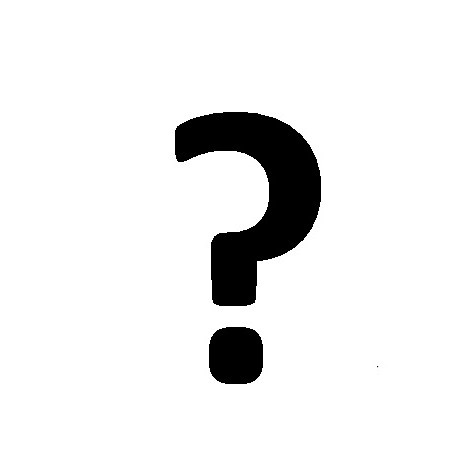Pulse GSM Gateway manuals
Owner’s manuals and user’s guides for Gateways/controllers Pulse GSM Gateway.
We providing 3 pdf manuals Pulse GSM Gateway for download free by document types: User Manual

Pulse GSM Gateway User Manual (63 pages)
Brand: Pulse | Category: Gateways/controllers | Size: 1.53 MB |

Table of contents

Pulse GSM Gateway User Manual (69 pages)
Brand: Pulse | Category: Gateways/controllers | Size: 0.92 MB |

Table of contents
EasyGate
1
For the
2
Product
7
Overview
7
1.2 Changes
10
Installation
13
Dial tone
15
Ringing tone
15
Busy tone
15
PIN tone
15
PUK tone
16
Confirmation
16
Refusal
16
2.3 Mounting
19
EasyGate
23
Caution
26
Monitoring
27
Signaling
30
Volumes
32
Function and
43
Call waiting
48
Call hold
48
Technical
57
Information
61
1575v1.1.0
69

Pulse GSM Gateway User Manual (67 pages)
Brand: Pulse | Category: Gateways/controllers | Size: 2.06 MB |

Table of contents
 DuMV@PCI Manual,
61 pages
DuMV@PCI Manual,
61 pages
Pulse devices